Game guide
Here we will explain all opportunities offered through the Lady Popular interface so you will be able to get used to it.
Sections accessible from each page of the game:
 My Lady – here is the place where you can see your Lady and her pet. The page shows you whether your Lady has a friend and the points and money that he/ she gives to her every day. Here you can take a picture of your Lady and her pet. This page gives you also access to the Lady’s Gallery where you can manage all the pictures you have taken. From here you have a quick access to your Wardrobe, Goals, public profile, your inventory and stats.
My Lady – here is the place where you can see your Lady and her pet. The page shows you whether your Lady has a friend and the points and money that he/ she gives to her every day. Here you can take a picture of your Lady and her pet. This page gives you also access to the Lady’s Gallery where you can manage all the pictures you have taken. From here you have a quick access to your Wardrobe, Goals, public profile, your inventory and stats.
The City – this is your way to the City where you will find all places and buildings you might need during the game.
Mall – this is your shortcut to the Mall and all available stores.
Beauty salon – this is your shortcut to the Beauty salon. Don’t waste time and go change your hairstyle, makeup and tan. Be different every day!
Podium - this is the shortcut to all available contests and rankings.
Games – this section gives you access to all mini games available and to the active challenges waiting for your or your opponent's response. For more information, go to Mini games.
Friends - this menu gives you access to your friends in the game and to the players you have recruited:
- Invited friends - players you have invited using your public profile link, Facebook, Twitter or invitations, sent via e-mail.
- Friends in the game - list of Lady Popular players you have added as your friends.
- Signatures - here you can create your signature which can be posted in forums or add it to your favourite pages.
- Ignored Ladies - list of Lady Popular players you have added as ignored.
Premium – in this section you can operate with your Diamonds:
- Get Diamonds - the place where you can purchase Diamonds.
- Exchange Diamonds - here you can turn your Diamonds into dollars (just type in the box how much Diamonds you want to turn and press the “Convert Diamonds” button). This is the place where you can also activate your Premium account by choosing the Premium package that best suits you. If you have already activated your Premium account, you will see information about its end date.
- Premium options – here you can see the description of the Premium account as well as activate your Premium account.
- Talents - from here you can activate the Talent you want. When you activate a talent you will see when it expires. For more information, go to Premium options > Talents.
Messages – this is the place where you receive all messages related to the game:
- Inbox – you receive here the personal messages sent to you by other Ladies. Each personal message can be replied. Also you have the options to see the history of communication between you and the selected player; you can ignore the sender or report the message for violation or inappropriate content, add them to your friends list and delete the selected message;
- Notifications – you receive here messages notifying when you have finished already started activities and how your attributes have been changed;
- Sent messages – here you can see the messages you have sent to other Ladies;
- Write message – here you can write a message and send it to a Lady;
- Announcements – here you receive all messages and news about the game sent by a Game administrator. Note that you cannot delete those messages.
Rankings – this is the shortcut to the Rankings available. The Ranking can be sorted by Points, Level and Dollars. The last section "Podium" shows the Podium ranking for the current week;
Options – this section allows you to change your profile options:
- Personal profile – from here you can add or edit your personal information (name, location, age, etc) and upload your avatar;
- Lady – from here you can change the name of your Lady (see Premium options > Change Lady’s name);
- Password – from here you can change your password. Be careful and don’t say or send your password to anyone. No one from the Lady Popular team will ever ask for your password. Note: changing password in one version will change your password in all other versions of Lady Popular where you are registered with the same username.
- Change mail – from here you can change the e-mail address you have registered in the game with. Note: changing your e-mail in one version will change your e-mail in all other versions of Lady Popular where you are registered with the same username.
- Voting – from here you vote for the game Lady Popular and help it become even more popular. There is no limit in Lady’s level to vote for the game. You can vote once in 24 hours. For each vote you receive 5 dollars.
- Hot links – this is the place where you add the links of your most visited places. You can add up to 10 links. This option is available to Premium users only.
- Vacation – from here you can choose your vacation and activate it. For more information, go to Vacation.
Sections accessible from the homepage of the game:
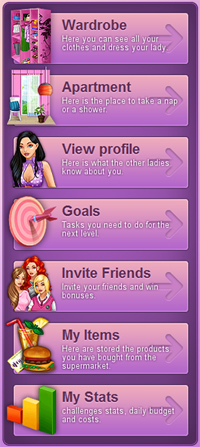 Wardrobe – this is your shortcut to the Wardrobe where you create and change your Lady’s outfits.
Wardrobe – this is your shortcut to the Wardrobe where you create and change your Lady’s outfits.
Apartment – this is the entrance to your Apartment. You can see the disposition of the rooms in it and furnish it or just go there to take a bath or a nap. This button is available only when you have rented/ bought an apartment.
View profile – here you can find out what other Ladies see when they visit your profile. See the comments other Ladies have written for you, the rating you have gathered for the Podium, your friend, apartment, talent activated, and the awards you have won (if you have such).
Goals – here you can find the list with goals you should complete to advance the next level. See what you have completed and what you still need to complete.
Invite friends – from here you can send by e-mail invitations for playing Lady Popular to your friends and see the list with the friends accepted your invitations.
Here is the place where you can also create your Signature. The signature is a picture which has information about your Lady and her progress in the game. You can use this image to load it in forum signatures or simply add it in some of your pages on the internet. You can take the ready code of the image in HTML, BB code or simply the address of the picture. The information on the signature picture is updated every 5 minutes. Each click on your signature will lead the visitor to Lady Popular and if the visitor creates an account they will be recruited as your recruitment. Using your signature picture you will help the game become more popular and the game will repay you in the same way – by helping your Lady develop faster and become even more popular. You receive 10% of the Diamonds your friends and recruits purchase.
My items – this is the place where you can see all items bought from the Supermarket and add to your inventory.
My stats – here you can see statistics about your Lady – your Daily budget (your daily income and outcome of money and points according to your friendship, apartment and pet); number of attempts you have made to start/ finish a friendship, information about amount of clothes you have, outfits you have saved, number of hairstyle and makeup changes you have made; number of challenges you have played (won and lost). Premium users have a more detailed statistics list including for example the activities your Lady is doing most and the ones she's doing less.