Payments Support System
After you've sent an SMS or bought Diamonds using one of the other payment methods, please wait for one hour and if the Diamonds are still not in your account follow the steps listed below:
Step 1:
Go back to the menu in the Payments system (where you bought the Diamonds)
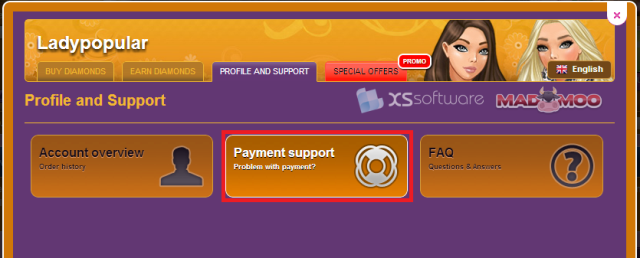
Step 2:
Click "Support" at the top right corner; a small window will appear where you have to enter the information regarding the payment.
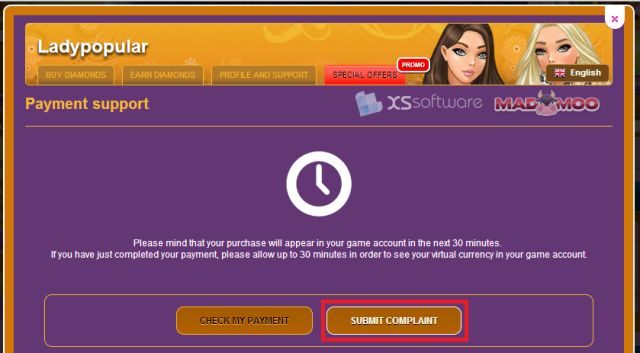
Step 3:
There is a drop-down menu inside the form. You need to choose the caption relevant to your question. You also need to choose the payment method. In the third empty field you need to enter the email which was used for your registration in the game. In the "Comment" field you should enter all relevant information about the payment:
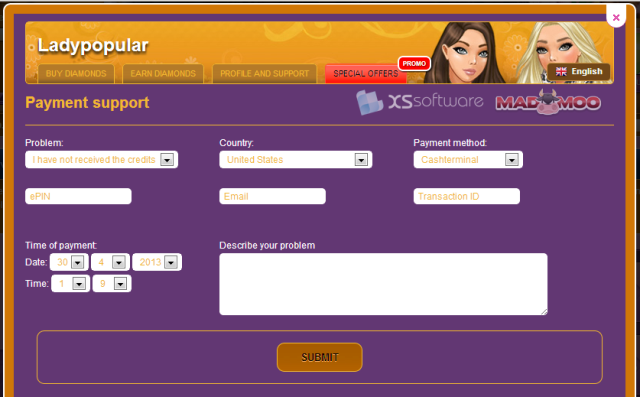
- If paid by sending an SMS, please provide: the date and time of the payment, the telephone number used to send the message, the telephone number sent the message to and the code that you sent in the message.
- If you bought Diamonds using one of our other payment methods please tell us: the date and time of the payment, which payment method was used, how many Diamonds you purchased and the CODE of the order (absolutely necessary). We'd like to ask everyone who buys Diamonds this way to keep the CODE OF THE ORDER and save it, so that we can use it to solve any problems that may occur as quickly as possible.
Step 4:
Click "Submit" to send the ticket to us. After you've completed all necessary steps we will look into the problem within the next 48 hours and you will receive an answer in your e-mail inbox. We'd like to stress that this is the only means of communication regarding payment-related problems and questions.